Deleting plans in iJoin is now a streamlined self-service process, eliminating the need to contact support. Follow these instructions to remove plans efficiently.
Procedure for Plan Deletion
- Navigate to the Plan Summary Page: Access the main “Plan Summary Page” within the iJoin platform.
- Locate the Action Button:
- In Tile View or Grid View, identify the“Action” button positioned on the far right of the Plan entry.
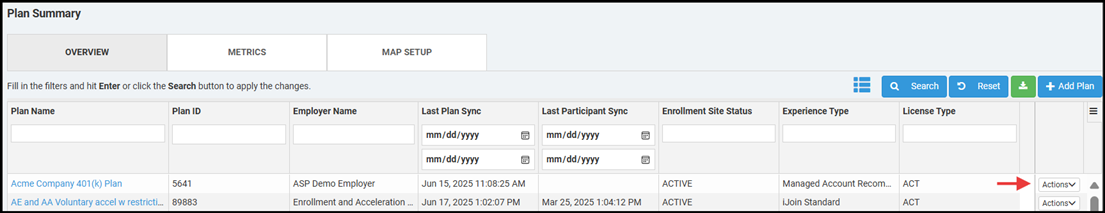
- Initiate Deletion:
- Click the “Action” button.
- From the dropdown menu, select “Delete.”
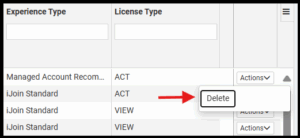
- Confirm Deletion:
- A confirmation prompt will appear. Click “Confirm” to finalize the deletion within iJoin.
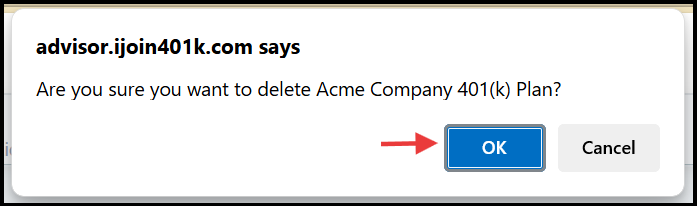
Important Post-Deletion Step
- Disable iJoin Integration with Relius: To ensure full cessation of data flow and prevent potential conflicts, you must also disable the iJoin integration within Relius. For more information on how to do this, please see Remove / Disable Plan from iJoin | iJoin Success Hub